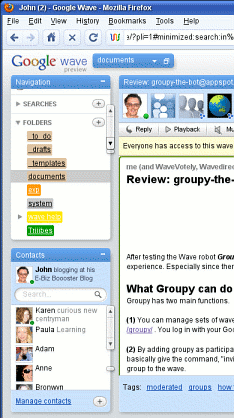Google Wave Experience And Productivity

Google Wave
Since then I also have started a list with my humble suggestions for improvement of the user experience.
Let me give you a quick update on my personal Wave experience.
Status Quo
Wave has already become a sort of everyday tool for me. My firefox plugin shows the number of unread messages in the inbox and the number of people I communicate with is on the rise.
We even use the ties from Wave into Google Groups to create private Waves with restricted access. Therefore, with a small circle of partners and friends Wave has partially replaced email for some communication needs.
Never having been fond of walkie-talkie style instant messaging or chat conversation or Twitter the feature of instantaneous, collaborative, style of communication is certainly a great one. And Wave crushes it. We nailed communication which would have taken much more effort and time for accomplishing the same results via email, chat, skype or phone.
Brilliant Concept
The concept of hosted conversations with synchronous access for working collaboratively is just brilliant. The real power comes from the combination of — the removal of the barrier between — synchronous and asynchronous collaboration in one tool, one document.
→ Continue reading: