Carnival Of Small Business Issues - Edition 30
Update on Apr. 1, 2013: Deleted all entries with outdated tips or broken links.
Welcome to the December 11, 2007 edition #30 of the Carnival Of Small Business Issues.
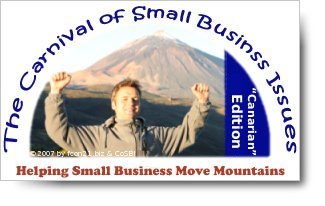
Thanks to everyone who contributed.
Instead of limiting the number of promoted articles to some arbitrary number, like 20, I have decided to give you more, and introduced a new category “Online Marketing Special” just for this edition.
Question of the day: How Would You Promote Innovation? If you are a member of a management team or a business owner, how would you answer this question? Charan “CA” Atreya, the organizer of this Carnival, runs an open answer survey on his blog. If you have something to say, please, do so on his Blog.
If you are interested in hosting this Carnival or submitting a blog post, you'll find more information at the bottom of the page.
Today we have the following categories: Marketing, Online Marketing Special, Human Resource, Operations, Personal Development, Finance, Business Tips
→ Continue reading:

 I just came back from a long weekend and found this tip on Steven's Blog at
I just came back from a long weekend and found this tip on Steven's Blog at