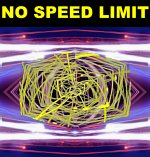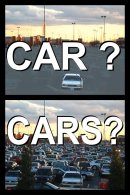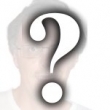The following article contains 13 free and inexpensive ways for you to promote your website.
1. Viral Marketing is an approach that persuades people to pass along your message. Like a virus, the message then spreads to more and more people. The persuasion to pass along the message typically comes in the form of humor. If one person thinks the ad, email, video, etc. is funny and/or entertaining, they will pass it on to their friends. If you’re creative, give this a try.
2. Creating a blog, or web log, is becoming more and more popular. A blog will allow you to create a running commentary focused on your products or services. Interested parties will have access to this running log information. WordPress and Blogger are two of the most popular blogging platforms, and both are free to use.
3. Joining an affiliate program will cost a bit of money but can make a huge impact if you’re selling merchandise. Interested parties join your program and sell your products. When they make a sale, you pay them a set commission.
4. What better way to grab people’s attention than to offer them something for free. Using free giveaways like sample products or offering a free consultation is a great way to grab people’s attention and to garner more interest in your products or services.
5. Posting articles focused on your products or services is a great way to promote your business. People are constantly surfing the internet for the latest tips, tricks, and advice… just like you. Adding links in your articles that refer readers to your website is a necessity to increase traffic.
6. Target your audience. Join forums and other online groups that are within the scope of your business, products, or services. Be sure to supply these forums or groups with a steady stream of applicable information. Constant, focused information is a great way to catch a prospective customer’s attention.
7. Make prospective clients feel wanted and special. When your marketing does draw prospects to your site, you want to close the deal. Make someone browsing your website feel good about themselves, and try to relay how much better they’ll feel when they buy what you’re selling.
8. Purchase business cards and company stationary. Use these two for any and all correspondence. Whether it is something personal or related to your website, the more hands you can put your stationary and/or business cards into, the more likely you are to increase site traffic and sales.
9. Sponsoring events is a great way to get your company name in the public eye. Depending on the type of event, sponsorship packages will vary in price. Make sure to select events that are likely to draw your customer demographic and give you the most exposure for your buck.
10. Focus on your uniqueness. While promoting your website, you need to focus on the things that set you apart from your competition. My online business, OBrienMaDe, is an online social marketing company. Our homepage clearly tells prospective clients what sets us apart from the myriad of other marketing companies on the internet. Check it out for yourself-
http://www.obrienmade.com.
11. Use e-mail and snail mail campaigns. Obviously, we don’t want to spam prospects or bombard them with junk mail, but you do want to use a calculated mail campaign. Almost everyone has a large database or personal e-mails. Start by advertising to your friends and family; you never know what might come of it. Also, mail out ads to your demographic… and be sure to use company stationary.
12. This one is a no-brainer, but just in case here you go… create a webpage. Having an online presence is very vital. If you’re an online business you have a website, if you’re a brick and mortar establishment you may not have a site. At the very least, create a single web page highlighting your offerings. There are many free web hosting providers you can use. Just search “Free Web Hosting”.
13. Google AdWords offer pay-per-click (PPC) advertising for businesses. Your ad will appear in the Google search engine. When someone clicks on the ad and is directed to your website you pay an amount of money pre-determined by you. You can establish a budget that is not to be exceeded. Once your PPC reaches your monetary limit, the ad will no longer be visible to web surfers.
If you would like help establishing and running a social media marketing campaign, or creating a website, please feel free to visit
http://www.obrienmade.com or email: <info[at]obrienmade.com>.
About the Author
Tom O'Brien is owner and operator of OBrienMaDe, an online business focused on helping small businesses increase online visibility and traffic.
Image source: ©2007 by Danard Vincente/flickr (↑) - Some rights reserved. - CC-BY 2.0.
This article has been originally posted on GoArticles.com - The Web’s Largest Free Content Article Directory (↑)