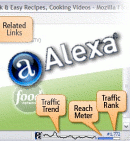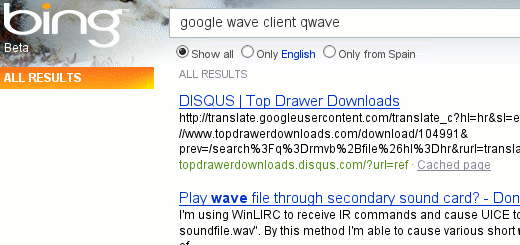New Legal Hurdles For Email And One Big Change

Pick One - Spam or not Spam
New Email Laws in Canada in 2012
Canadian law makers create FISA -- Fighting Internet and Wireless Spam Act -- which will be in effect in 2012.
As long as you want to reach Canadian consumers or by Email you will need to adhere to this new law.
The law will apply if:
- You want to reach Canadian consumers
- You are using equipment (e.g. servers) inside Canadian borders.
It doesn’t matter where you are located or where you are sending your commercial emails from.
Most important implication: Opt-in first is a strict requirement!
You’ll need the permission from consumers before you may send commercial email to them. The usual opt-out method which many US-based businesses use today will be prohibited.
Read the full article: A new hurdle for e-mail (↑).
As usual the law will affect regular businesses only. Spammers don’t care.
The One Big Chance: The inbox Goes Mobile
It is a trend that people are connected to the Net and to their email inbox more often and on multiple places. You don’t need to wait till it’s raining and people stay at home at their desktop computer. They take their email everywhere, anytime.
That’s an opportunity, isn’t it.
But you need to be prepared for it. Do your commercial emails display nicely on those mobile devices with the tiny screens? If not, change that.
Thanks to the fact that most if not all social media and networking sites like Facebook, Twitter, and G+ as the latest star, connect to your email inbox to some extent. I.e. even the young generation knows what email is. It does not main that they like to consume email but email has one big advantage over the walls on Facebook or the Twitter and Google Plus streams.
It’s an archive, one can sort and use filters. It’s much easier to find a specific message in email than on social media
Read the full article: With consumers communicating on the move, e-mail must go mobile, … (↑)
Hope you like the tips. Let me know.
Yours
John W. Furst