Google Wave - Forget Plain Text Emails
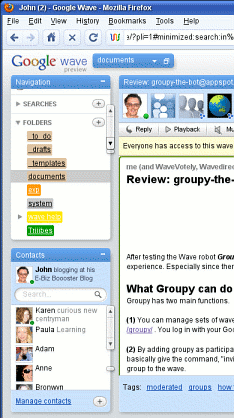
Google Wave Interface
It definitely pays off to be active in online forums. Last week one of this online friends asked,
“Anybody wants an invitation
into the \/\/ave?”
Since I was among the first who virtually had raised there hands I got one of those precious nominations and got in within a couple of days.
Usually I am not excited so much about becoming a beta tester of anything and Google calls the current stage of Wave a Pre-Beta. Sounds worse, doesn't it. But actually I am surprised it really feels great. I was not among those in the early rush for Gmail accounts. Started to use Gmail seriously not before 2009. But the loooooong video from Google presented Wave got me hooked immediately.
So now I am in. And I am even more excited. Let me tell you about a couple of prerequisites.
Prerequisits
(1) Obviously you need an invitation currently.
Google wants to slowly build up a base of about 100,000 users and fine-tune their infrastructure as well as completing features that we have heard of in the video but not yet seen in the preview beta version.
Now I have a confession to make.
I am guilty
But first, let's look at a fun video.
→ Continue reading:






