Touch It - Do It - Get It Done - Part 3
Another week is almost over. I hope you can look back and say to yourself, “That was a good, a productive week, and I even had enough time for my family and friends.” So far we have learned that a stronger focus does help you being more productive, which in turn helps you being able to spend more time with fun things.
Now a question,
Today's lecture deals with that, “Priorities and Planning”.
Priorities for your tasks should be derived from the impact areas that I have talked about in my time management and productivity article last week.
A short reminder: You should assign a time slot of one (1) hour each week to assess the status of each of your impact areas and define actions for further improvement during the following week. In a large corporation you will go into meetings with your team, in a small home office situation you analyze your stats by yourself.
The advantage about focusing on impact areas is that you are less likely to miss something.
Now a question,
“Do you already have an outline for a plan of actions for the upcoming week?”
Today's lecture deals with that, “Priorities and Planning”.
Priorities for your tasks should be derived from the impact areas that I have talked about in my time management and productivity article last week.
A short reminder: You should assign a time slot of one (1) hour each week to assess the status of each of your impact areas and define actions for further improvement during the following week. In a large corporation you will go into meetings with your team, in a small home office situation you analyze your stats by yourself.
The advantage about focusing on impact areas is that you are less likely to miss something.
For example, you might get totally focused on acquiring more clients, or implementing a new service, but forget about improving the customer service side of your business. This might bring you more clients in short term, but they will not stay long enough with you, or even worse “older” clients quit on you, because your service sucks. At the end you will even loose money, because you focused on one impact area only.
Getting new customers is more critical for new businesses and a new product, but keeping them, and building a relationship with them is — in the long run — probably more important.
Always balance your efforts and the efforts of your team(s). Bottom line is that all impact areas are important. That's why they are called impact areas. They can positively or negatively affect your income and profitability.
A lot has been written that Internet business specially requires daily monitoring and adaption. Aren't weekly status assessments in contradiction to that? Not at all. You discuss the “big picture” in those meetings on a more “strategic level”.
In those weekly meetings (with your team, your virtual team, or just yourself) you decide how to take advantage of daily stats in the daily operational routines and how to adjust. Those adjustments will then become a daily procedure for your team members or yourself depending on the size of your business organization. You also define, at what level of stat movement you as CEO, manager, or yourself will have to be involved.
This is a daily routine of improving a single impact area, like for example opt-in or conversion rates of a Web page. After a couple of weeks you might decide in one of the weekly meetings that it is not necessary anymore trying to improve specific parameters on a daily basis. Then this project might be in “set it and forget it” status, while your manpower concentrates on newer projects.
I don't imply that you could not have implemented an automatic alert by email, if the stats move off the chart suddenly. Hey, it's the Internet, let computers do your job where it is applicable. That was only one example, how a certain issue related to Internet business could be handled. It is up to you.
From weekly meetings to daily tasks
The majority of tasks will already be assigned during the weekly meeting. Managers will delegate some of them to their line and keep the rest of it on their personal “to do” lists.
Lists are great for handling responsibilities. Lists make sure that nothing gets left out. Lists certainly contribute much to productivity,
Surprisingly many people I know are using lists the wrong way. They are managed by their lists as opposed to managing their time by using a list.
A note on the side: Microsoft Outlook®, Palm Pilot, BlackBerry, … will not improve your time management, if you do not have the skills. I assert, they even make it worse, because
Let's go back to ordinary lists.
Most people have 15, 25, 30, and more “to do” items on their lists. They will additionally write down deadlines, name of the project, and any other useful information. In the morning they check their calendar for meetings, appointments, scheduled telephone calls, etc. and in between the pick tasks that are due soon and fit in the time slot. Then a meeting, then a telephone conference call, then the next task to pick.
Do you recognize that pattern? Those people are reacting to their list, checking, what's next all day long. When choosing what to do in between meetings, you are more likely not thinking about
You might pick the short, the easy, or simply the next item on the list, but not necessarily the most important one first. Late in the afternoon those “managed-by-the-list-managers” find out, that there is one more thing that has to be completed today. So they work late.
Take advantage of a short list
You may or may not have a single long list. If not, you may have separate lists for separate projects. However, when planning your day, pick six (6) most important tasks from your long list, your project oriented lists, and your calendar and write them down on a single list of the day. Those are the tasks you commit yourself to complete this day no matter what.
From my experience six items is what you can accomplish in a single day, when focusing properly. Sometimes it might be more, sometimes it might be less items. I am talking about tasks like,
Think results oriented, though. The reason for any task is the desire for improving some result. Always focus on the result.
Exercise: You could and should jump start right now. As an exercise write down your 6 items list for tomorrow.
Using this methodology has three great benefits.
Start planning your day ahead by choosing the six most important tasks tomorrow and you will go home from work with much more satisfaction in the evening.
Summary
Originally I had planned to write more about prioritizing in this issue of the series of posts about time management, but while writing I felt that it is really worth to stress on the benefits of a single, daily, short list. It is really a productivity booster. Try it out.
In the next and last issue I will write in more detail about prioritizing tasks, planning the day, and simple tools for becoming and staying more organized. I have also decided that I will make this next issue only available to my newsletter subscribers.
If you have not signed up to my email announcement list before, please, do so now. You don't want to miss this next issue on October 5th.
Have a great weekend
John W. Furst
Continue reading Priorities and Productivity Part 4.
The author John W. Furst had to learn effective time management while he was literally living on two continents simultaneously in the 90s, or when he managed that his six month compulsory military service would not interrupt his full time university studies. In the meantime he and his family have settled down on the Canary Islands and left hectic life behind them.
Getting new customers is more critical for new businesses and a new product, but keeping them, and building a relationship with them is — in the long run — probably more important.
Always balance your efforts and the efforts of your team(s). Bottom line is that all impact areas are important. That's why they are called impact areas. They can positively or negatively affect your income and profitability.
A lot has been written that Internet business specially requires daily monitoring and adaption. Aren't weekly status assessments in contradiction to that? Not at all. You discuss the “big picture” in those meetings on a more “strategic level”.
In those weekly meetings (with your team, your virtual team, or just yourself) you decide how to take advantage of daily stats in the daily operational routines and how to adjust. Those adjustments will then become a daily procedure for your team members or yourself depending on the size of your business organization. You also define, at what level of stat movement you as CEO, manager, or yourself will have to be involved.
This is a daily routine of improving a single impact area, like for example opt-in or conversion rates of a Web page. After a couple of weeks you might decide in one of the weekly meetings that it is not necessary anymore trying to improve specific parameters on a daily basis. Then this project might be in “set it and forget it” status, while your manpower concentrates on newer projects.
I don't imply that you could not have implemented an automatic alert by email, if the stats move off the chart suddenly. Hey, it's the Internet, let computers do your job where it is applicable. That was only one example, how a certain issue related to Internet business could be handled. It is up to you.
From weekly meetings to daily tasks
The majority of tasks will already be assigned during the weekly meeting. Managers will delegate some of them to their line and keep the rest of it on their personal “to do” lists.
Lists are great for handling responsibilities. Lists make sure that nothing gets left out. Lists certainly contribute much to productivity,
- “Do it, check it off, done.”
Surprisingly many people I know are using lists the wrong way. They are managed by their lists as opposed to managing their time by using a list.
A note on the side: Microsoft Outlook®, Palm Pilot, BlackBerry, … will not improve your time management, if you do not have the skills. I assert, they even make it worse, because
- You more easily loose the big picture.
You see your schedule and your to does only through a small virtual window. The tasks stay in the background, you do not incorporate them as much in your thinking as you would, when you write a new daily list on a piece of plain old paper for example.
- You are prone to become even more reactive, and have less control over your time.
Not only that you might loose the “big picture”, the program starts telling you what to do after a while. All those little entries you made, that are out of sight already come usually back on the due date, with a nice little alarm. In most cases those alerts come to late anyway. Of course those gadgets can be very helpful, when being used the right way.
Let's go back to ordinary lists.
Most people have 15, 25, 30, and more “to do” items on their lists. They will additionally write down deadlines, name of the project, and any other useful information. In the morning they check their calendar for meetings, appointments, scheduled telephone calls, etc. and in between the pick tasks that are due soon and fit in the time slot. Then a meeting, then a telephone conference call, then the next task to pick.
Do you recognize that pattern? Those people are reacting to their list, checking, what's next all day long. When choosing what to do in between meetings, you are more likely not thinking about
- Your impact area(s)
- Priorities
- the big picture
You might pick the short, the easy, or simply the next item on the list, but not necessarily the most important one first. Late in the afternoon those “managed-by-the-list-managers” find out, that there is one more thing that has to be completed today. So they work late.
Take advantage of a short list
You may or may not have a single long list. If not, you may have separate lists for separate projects. However, when planning your day, pick six (6) most important tasks from your long list, your project oriented lists, and your calendar and write them down on a single list of the day. Those are the tasks you commit yourself to complete this day no matter what.
From my experience six items is what you can accomplish in a single day, when focusing properly. Sometimes it might be more, sometimes it might be less items. I am talking about tasks like,
- Drafting a sales letter
- Weekly Conference Call with your team
- Registering your Web site with a new social bookmarking platform
- Checking and improving an AdWords Campaign
- Meeting your accountant, talk about tax benefits
- etc.
Think results oriented, though. The reason for any task is the desire for improving some result. Always focus on the result.
Exercise: You could and should jump start right now. As an exercise write down your 6 items list for tomorrow.
- ____________________
- ____________________
- ____________________
- ____________________
- ____________________
- ____________________
Using this methodology has three great benefits.
- You “scan” the long list, and others. You have them in the background, but you actually choose a few items that you will be dealing today. You don't have to worry about those other things on the long list, you can concentrate and focus on those 6 items alone.
- You are actually planning your day in advanced (we will talk about priorities, later). You are not reacting to a “due date notice” from your BlackBerry.
- At the end of your working day you have a list that has all six (6) items marked off as “completed”. Isn't that a good feeling? It is.
Start planning your day ahead by choosing the six most important tasks tomorrow and you will go home from work with much more satisfaction in the evening.
Summary
- Focus on tasks that improve your impact area(s). That's the highest priority
- Derive your daily tasks from the weekly meeting(s) and the daily routine(s).
- Plan your day in the evening before or in the morning. Pick six (6) tasks and stick with them until they are completed.
Originally I had planned to write more about prioritizing in this issue of the series of posts about time management, but while writing I felt that it is really worth to stress on the benefits of a single, daily, short list. It is really a productivity booster. Try it out.
In the next and last issue I will write in more detail about prioritizing tasks, planning the day, and simple tools for becoming and staying more organized. I have also decided that I will make this next issue only available to my newsletter subscribers.
If you have not signed up to my email announcement list before, please, do so now. You don't want to miss this next issue on October 5th.
Have a great weekend
John W. Furst
Continue reading Priorities and Productivity Part 4.
The author John W. Furst had to learn effective time management while he was literally living on two continents simultaneously in the 90s, or when he managed that his six month compulsory military service would not interrupt his full time university studies. In the meantime he and his family have settled down on the Canary Islands and left hectic life behind them.
Trackbacks
E-Biz Small Talk on : Article Series About Time Management
Show preview
… The next issue is due on Friday, September 5th, but it will not get published on the blog. It will be a special bonus to all of my Email Newsletter Readers. ...
E-Biz Booster Blog on : Touch It - Do It - Get It Done - Part 4
Show preview
Today I am releasing the final issue — Part 4 &mdash of my series of articles about time management.
Last week I have spent some time on explaining how to create a “to do list” with six important tasks each day. Now we need to create
Comments are closed.
However, if you want to tell me something, drop me a line. Contact Us link in the footer.

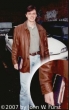
Comments
Display comments as Linear | Threaded
Mark on :
To me it appears that you do not like the electronic organizers. I don't want to miss my Compaq iPAQ. But you are right a bit, you can get lost.Not anything you throw in comes out again.
Mark on :
Mark again.
I forgot. My iPAQ is not so heavy. Are you holding the white pages on this picture? This photo is not a new I believe.
John W. Furst on :
SmartPhones, PDAs can be great helpers in conjunction with Groupware (e.g. Outlook). But they won't perform the time management tasks for you. That has to be your skill and good time management does not rely on gadgets.
Photo: I prefer "larger" formats. This one is A5 (8.3"x5.6"). Yeah, the photo is 10 years old, but it's the only I had showing me with my time system in hand. I could have made a new one. But I didn't.
I appreciate your comment.